When a website goes down, it can lead to frustrated customers, lost sales, and a negative impact on your online reputation.
Being the first to know when your site experiences downtime allows you to take immediate action and minimize any potential damage. I will guide you on how to set up alerts for website downtime using Uptime Robot, a popular monitoring service.
Step 1: Sign up and access the Uptime Robot dashboard
To get started, visit uptimerobot.com and register for an account.
Once you have successfully signed up, log in to your account to access the Uptime Robot dashboard.
The dashboard serves as a control center for all your monitoring activities.
Step 2: Add a new monitor.
Inside the Uptime Robot dashboard, locate the “+ Add New Monitor” button and click on it.
This action will open a setup wizard that allows you to configure your website monitoring settings.
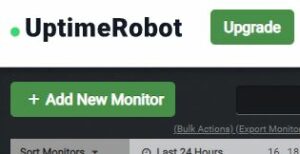
Step 3: Configure the monitor settings
You will see a “Monitor Type” field in the setup wizard. Choose “https(s)” as the monitor type. Next, provide a descriptive name for your monitor in the “Friendly Name” column. This name should help you identify the website being monitored easily.
After that, enter the URL of the website you wish to monitor.

Step 4: Set the monitoring interval
Once you have entered the website URL, it’s time to set the monitoring interval.
This interval determines how frequently Uptime Robot will check the status of your website.
Step 5: Create the monitor
After configuring the settings to your satisfaction, click on the “Create Monitor” button to finalize the setup.
Uptime Robot will start monitoring your website based on the specified interval.
Step 6: Receive alerts for website downtime
Uptime Robot will actively monitor your website and send you an email notification whenever it detects your site is down or unreachable.
This alert ensures that you are promptly informed about any issues, allowing you to take immediate action to resolve the problem.

Being proactive in detecting and resolving downtime issues helps you maintain a reliable online presence and ensures that you are the first to know when your website experiences any problems.
Stay ahead of the curve with website monitoring and be the first to address issues before your customers and clients notice, thereby reducing unnecessary panic and complaints.