If you find the “An automated WordPress update has failed to complete – please attempt the update again now” message, display your WordPress dashboard.
One solution is to delete the file “.maintenance” at the root of your site; here are the 2 easy ways to locate the file and delete it:
Use FTP client
Access your WordPress site file via an FTP client like Filezilla, locate the site root; then you will find the “.maintenance” file.
Use WordPress File Manager Plugin
In your WP dashboard, Add new plugin > search “file manager” > install the plugin “File Manager” by mndpsingh287.
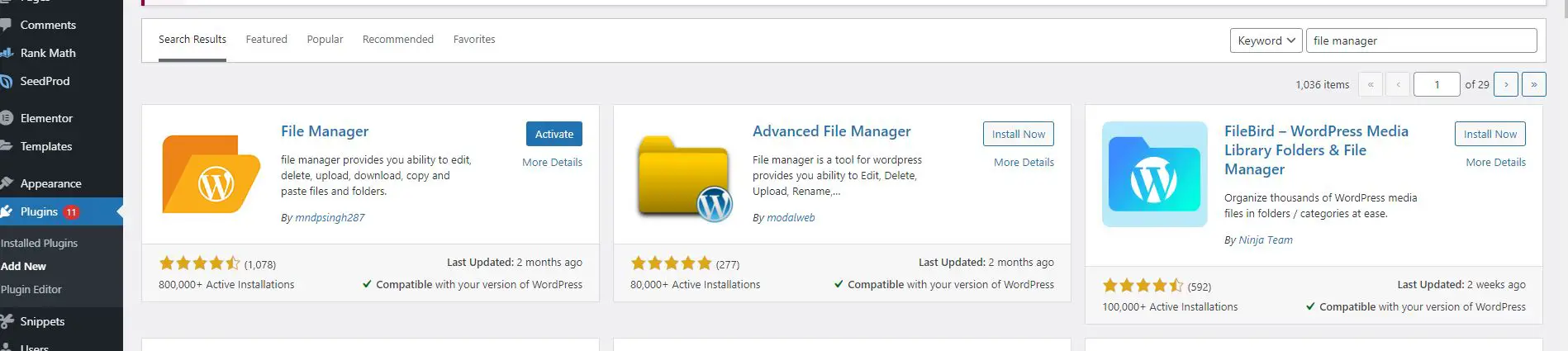
After activating the plugin, you will see the WP File Manager setting option below the Settings(or somewhere around the dashboard).
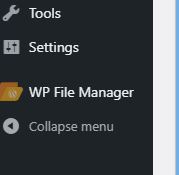
Normally inside your root folder, you will find the “.maintenance” file. Delete it then the error will be solved.
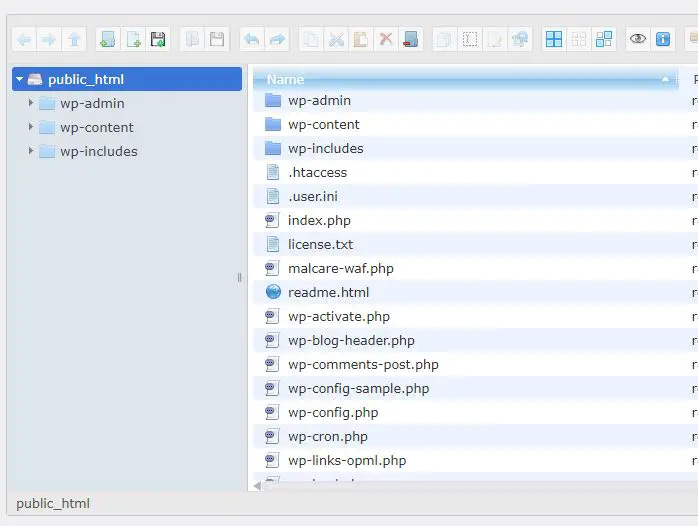
If unable to find the .maintenance file
Try edit the wp-activate.php, it locate same as the .maintenance file, then find this line of code:
—–
define (‘WP_INSTALLING’, true)
—–
change true to false
—–
define (‘WP_INSTALLING’, false)
—–
then save the file, this should solve the problem.